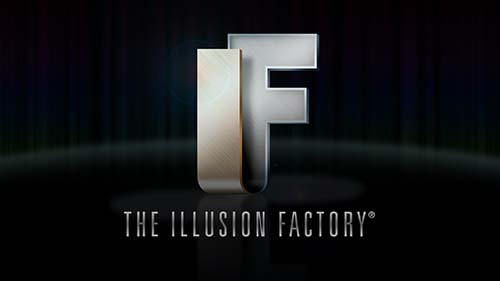FAQ
Get familiar with the Sizzle system free for 14 days, no credit card required.
Sizzle can help you achieve your objectives in countless ways.
QUICK NAVIGATION
Accounts
Create an account by going to the upper right hand corner of http://Sizzlesells.com and create a new account by clicking the GET STARTED button.

We will ask you for some information to verify your position to be creating offers in our platform. After you have been verified and approved, then we will provide you with full access to a dashboard from which you may program anything in Sizzle platform.
For more thorough information, please read this article…
Creating an Enterprise account in Sizzle
Sizzle uses many different file formats in numerous ways. Having some forethought about how you want to set up your files will make a big difference to your productivity in Sizzle. This tutorial is best for helping you to anticipate what your Media Library could grow into and allows you some concepts of file and folder structure to make everything stay organized as you grow.
Setting up a company is easy to do in Sizzle, but it is very important to understand what structure you are setting up? A single company is one structure. An advertising agency with many clients is a different structure and setting up a parent corporation with their divisions or subsidiaries is yet another.
This tutorial will assist you in making those choices so that you do not waste time doing it improperly the first time.
We have spelled out all of the various categories of goods that you are allowed to sell in Sizzle.shop in this overview.
There are many forms of content, conduct and behavior which all must be adhered to by every Sizzle Enterprise account and Merchant. If you have specific questions in this area, you will find them here.
Your account security is of the utmost importance. Please keep up to date on our policies and procedures.
Dashboard
Sizzle uses many different file formats in numerous ways. Having some forethought about how you want to set up your files will make a big difference to your productivity in Sizzle. This tutorial is best for helping you to anticipate what your Media Library could grow into and allows you some concepts of file and folder structure to make everything stay organized as you grow.
Setting up a company is easy to do in Sizzle, but it is very important to understand what structure you are setting up? A single company is one structure. An advertising agency with many clients is a different structure and setting up a parent corporation with their divisions or subsidiaries is yet another.
This tutorial will assist you in making those choices so that you do not waste time doing it improperly the first time.
The Sizzle Offer Engine™ has made it easy, efficient and highly interactive for our Enterprise customers to make offers in all forms of media. Offers are made by scanning something, hearing something, getting signals from GPS, NFC, RFID, QR Codes, Time based, and more. This tutorial spells out all of your options.
Games
When programming an offer for use in a Sizzle game, your product will require codes to instantly apply the discount inside the Sizzle.shop marketplace.
To learn how to do this step by step, please read this tutorial:
Optional codes for different kinds of coupons and offers for Sizzle games
Coupon codes are used to create discounts in Sizzle games that are instantly applied to purchases that are made in your Sizzle.shop in our marketplace.
Please read the tutorial for complete instructions.
Creating coupon codes for your Sizzle Shop to use in Sizzle Games
Sizzle Spin is an outstanding promotional tool at your disposal. Programming a game is fast, efficient and easy using the Sizzle Offer Engine. Learn how in this tutorial.
Offers
When programming an offer for use in a Sizzle game, your product will require codes to instantly apply the discount inside the Sizzle.shop marketplace.
To learn how to do this step by step, please read this tutorial:
Optional codes for different kinds of coupons and offers for Sizzle games
Coupon codes are used to create discounts in Sizzle games that are instantly applied to purchases that are made in your Sizzle.shop in our marketplace.
Please read the tutorial for complete instructions.
Creating coupon codes for your Sizzle Shop to use in Sizzle Games
The Sizzle Offer Engine™ has made it easy, efficient and highly interactive for our Enterprise customers to make offers in all forms of media. Offers are made by scanning something, hearing something, getting signals from GPS, NFC, RFID, QR Codes, Time based, and more. This tutorial spells out all of your options.
Sizzle Scan
Sizzle Scan enables all images to be used as targets that launch countless outcomes including games, augmented reality, videos, contests and more.
Learn all about the options at your disposal here.
Sizzle can read targets that are both small or large and everything inbetween. To create substantial scan offers, this tutorial will explain all of the do’s and don’ts.
Sizzle Spin
Sizzle Spin is an outstanding promotional tool at your disposal. Programming a game is fast, efficient and easy using the Sizzle Offer Engine. Learn how in this tutorial.
Sizzle.Shop
First, log into your Sizzle.shop account. Then read this tutorial for step by step instructions for how to add products to your shop.
When programming an offer for use in a Sizzle game, your product will require codes to instantly apply the discount inside the Sizzle.shop marketplace.
To learn how to do this step by step, please read this tutorial:
Optional codes for different kinds of coupons and offers for Sizzle games
Coupon codes are used to create discounts in Sizzle games that are instantly applied to purchases that are made in your Sizzle.shop in our marketplace.
Please read the tutorial for complete instructions.
Creating coupon codes for your Sizzle Shop to use in Sizzle Games
There are many steps in the processing of an order in Sizzle. From the purchase, through delivery, through potential returns. We have simplified this process by creating a division of responsibility chart for you to review and thereby streamline our working relationship with your company.
The Sizzle.shop log in and password arrive with your approval for an Enterprise account. There are many details to setting up your store properly. They are all spelled out clearly in this tutorial:
We have spelled out all of the various categories of goods that you are allowed to sell in Sizzle.shop in this overview.
SizzleFX
SizzleFX are made in Adobe After Effects for video based effects, and 3D models are imported from other formats. This question only addresses the SizzleFX made in Adobe After Effects using video content.
To learn how to prepare your special augmented reality effects for SizzleFX, read this tutorial:
Building a SizzleFX From A Video File With Alpha Channel in Adobe After Effects
SizzleFX can be produced in many formats, styles and purposes. This tutorial will take you through the step by step experience of taking your SizzleFX prepared elements from After Effects and programming them into the Sizzle platform.
Strategies
There are countless ideas for how to promote your brand on Sizzle. Most of these are found in our Gallery of Ideas.
This tutorial will help you to understand some of your specific options.
Watch
When someone watches your YouTube video while inside the Sizzle app, the video is programmable to be interactive in many different ways. Look through the Sizzle Gallery of Ideas for suggestions on how a programmed video can deliver significant interactivity. One of the most useful purposes for this is to enable the viewer to instantly purchase merchandise while the video is playing and presenting the merchandise options for sale. Such as a fashion show where the models walk a runway and each outfit may be purchased as they appear. Or a sales video that shows of products and enables your users to click and buy.
The Sizzle Concierge is programmed to take the most special locations, excursions, events, experiences, destinations and more and make it searchable by location, topic or category. Most experiences are allowed in the platform, but Sizzle reserves the right to decide if any item is allowed to stay in the Sizzle Concierge system.
To program your video into the Sizzle Concierge, this tutorial will teach you first how to create your location, and then use this tutorial to program your video.
Locations are used in Sizzle to enable the Sizzle map system to create directions to your location. In order to set your location you may follow this simple tutorial that will explain how to add yours to our platform.
After you have created your location, you will want to program your Sizzle Concierge video. This tutorial will explain how to do this.
Sizzle’s programmable video system makes a perfect interactive market research platform for you to use. These projects require working directly with Sizzle to program the full system. Please reach out to us at support@sizzle.network.
This will explain the benefits of using a market research program custom made to your purposes in Sizzle using interactive video, retina scan, facial and expression recognition, artificial intelligence and machine learning.
There are many opportunities to program streaming and live video to transact, interact and engage your customers in Sizzle. Learn more here.
YouTube and streaming offers